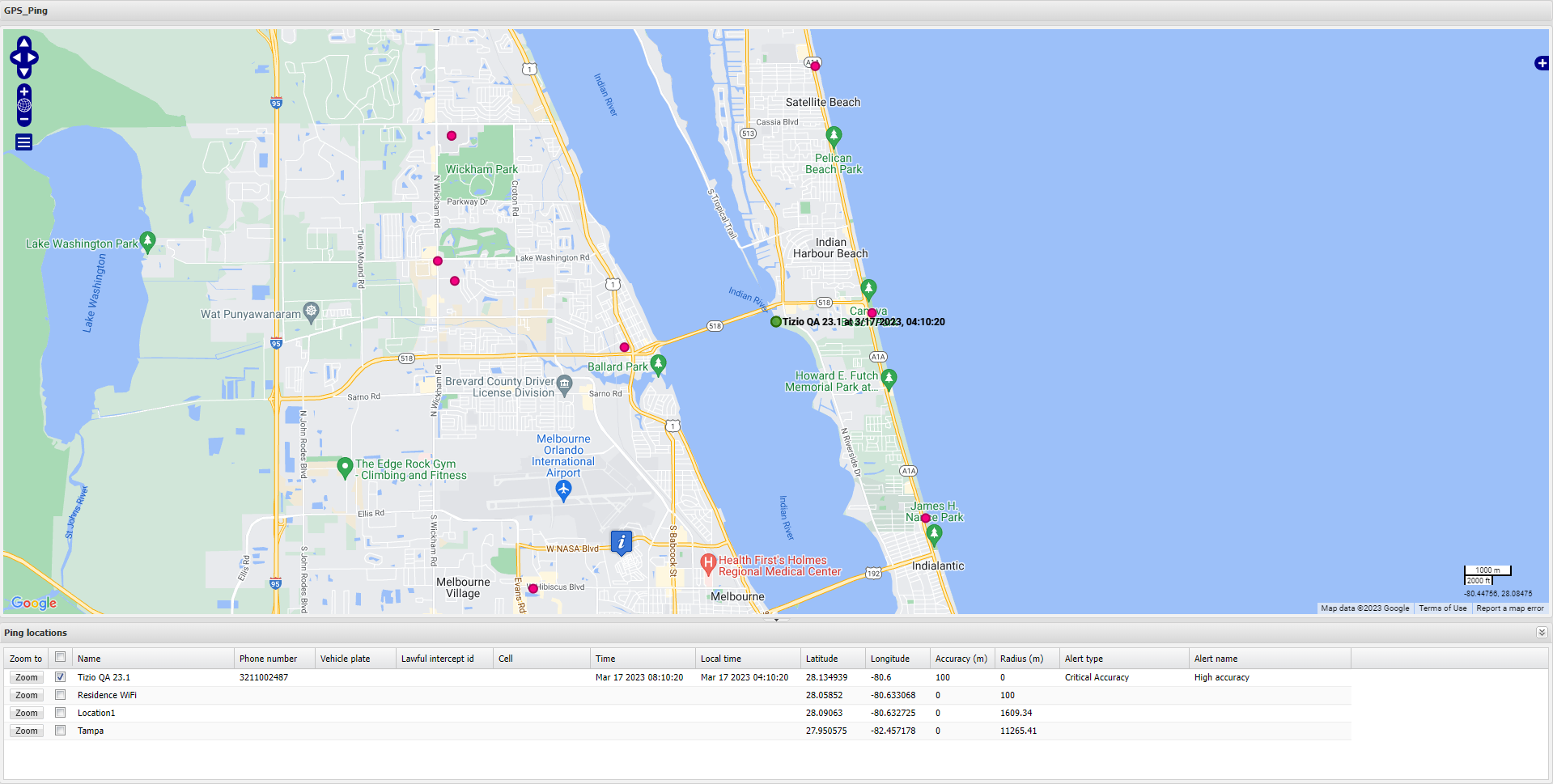External Locations screen
This topic provides an overview of the External Locations screen and all the settings and buttons on it.
The External Locations screen is used by systems running with client certificate security enabled that allows people who do not have an OSS-ESPA account or certificate access but who need to view OSS-ESPA locations from: Smart Track notifications and reports, IQ packet reports and GAR reports.
OSS-ESPA allows you, as an OSS-ESPA user, to configure these types of notifications and reports to send emails to your contacts who do not have an OSS-ESPA account. When a contact receives an email, they can then click on a hyperlink in the email to access the data on this screen. When the screen opens, they must enter their email address. OSS-ESPA then emails them a pin number, which is valid for 24 hours, giving them access to the data on the screen. You can also define the date the data remains on the screen for.
This screen can also display the case locations and the surrounding towers if they are selected on the case's Smart Track alerts & notifications screen.